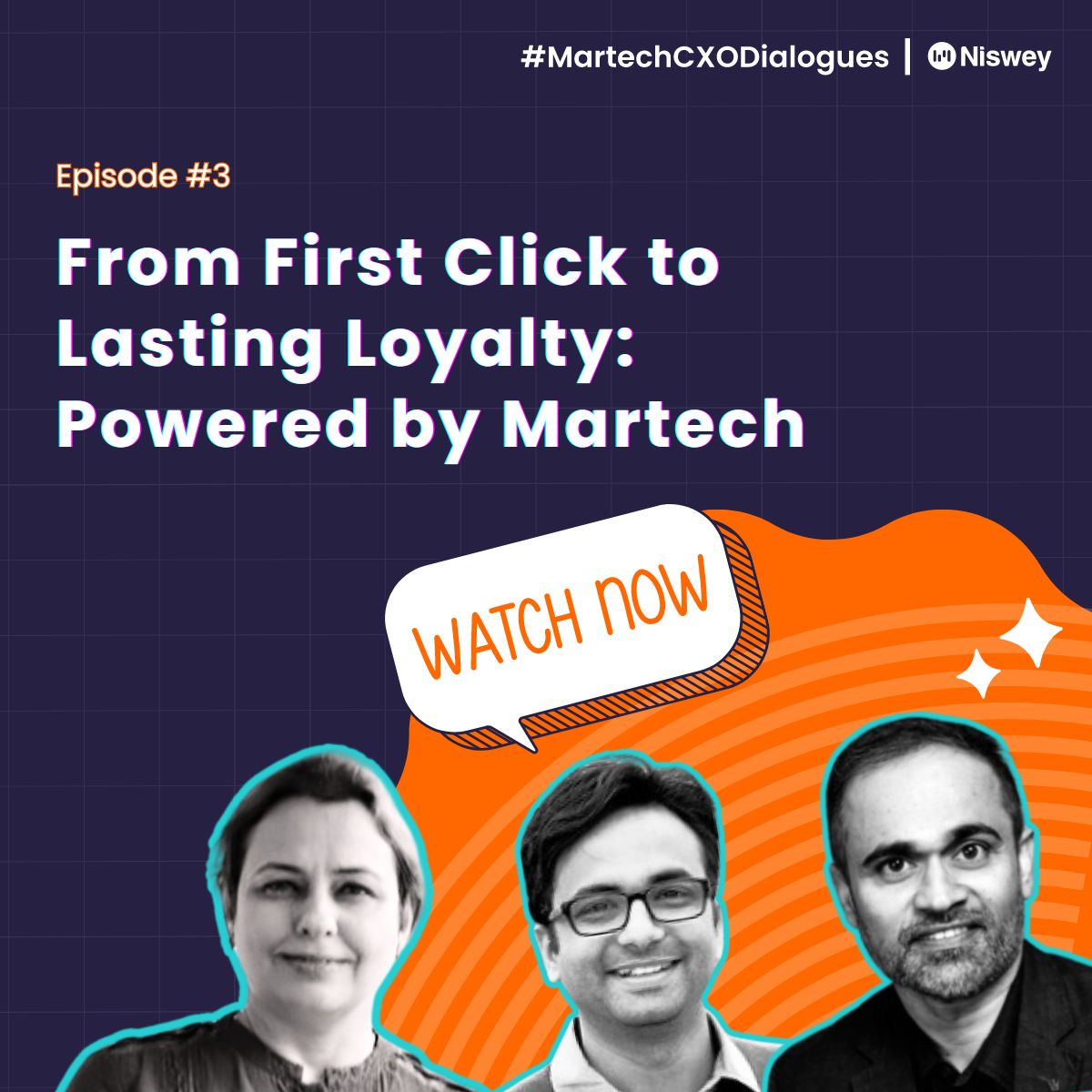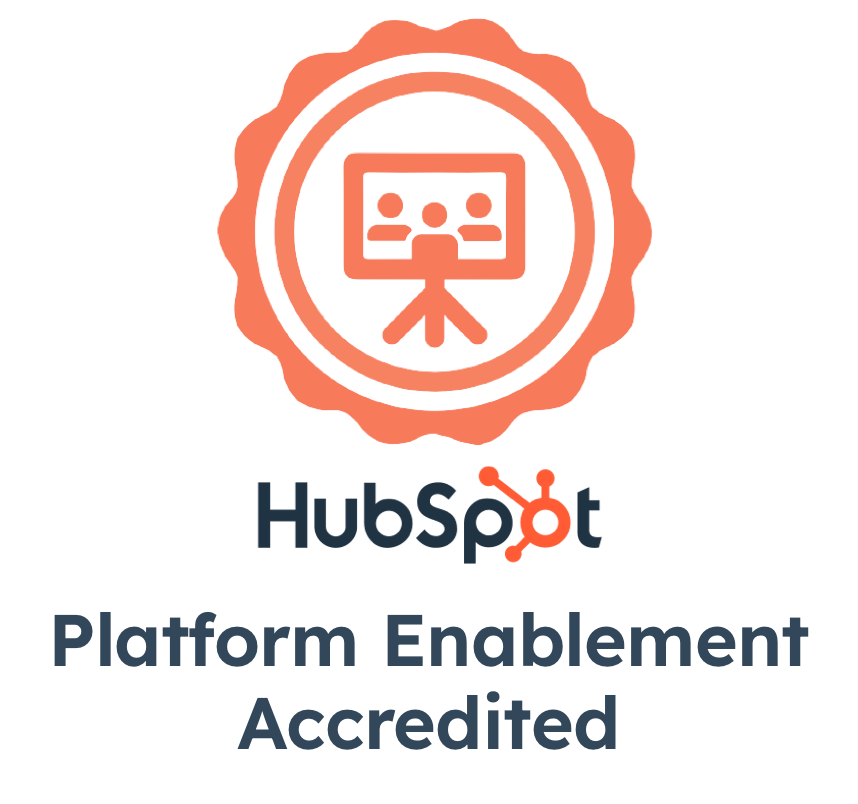Rebranding a business has never been easy. Rebranding it on social media might never be. With new social media platforms being introduced every month (such as the recent live video streaming apps Meerkat and Periscope), instant adaptability has now become imperative. We also need to make sure there’s no compromise with our fan base on established social media channels, especially in case of a rebrand.
So besides knowing that you shouldn’t wait until the eleventh hour to rebrand your social media accounts, here’s what you should know about popular social media channels before you start rebranding your business online.
Book your new Twitter handle as soon as it is finalized on paper. For the rebrand, you can switch to the new name using a dummy handle. For instance, if you need to rebrand @Knowiz to @Niswey, you can change @Niswey to something like @NisweyMarketing, then change @Knowiz to @Niswey and then @NisweyMarketing to @Knowiz. Make sure you’re logged into both accounts simultaneously.
Bonus: If your brand has a primary color, it can be set as the theme color on Twitter. You just need the color’s hex code. You can use plugins like ColorZilla to track the code (instead of waking your graphic designer up at 2 AM for the source file).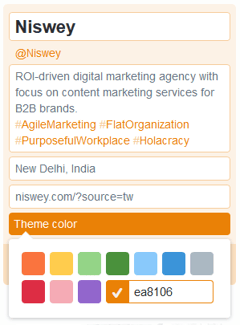

Just like Twitter, rebranding with Instagram is smooth, provided you use it for your business. Instagram is a highly underutilized platform for social media marketing. With more than 300 million monthly users (2015), it is a must-have for every business, even B2B brands.
You can change your company name and description on your own. However, you need to contact the LinkedIn Customer Service team for getting your company page URL changed. Do rebrand your LinkedIn group too if you own one. Using visuals on LinkedIn is way more important for brand building than we think it is.
The social network which has a thing for the number 200. The page makeover is smooth if not more than 200 people “like” your page.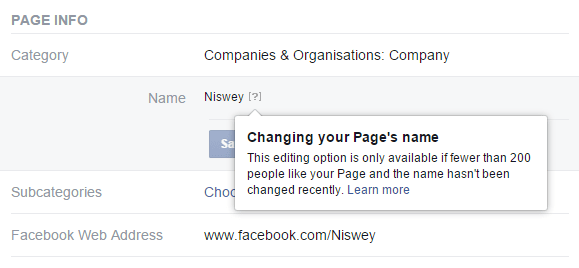
Pages with more than 200 likes can be modified by requesting Facebook for the same. Be prepared for some documentation work coming your way. The request is granted only if the new name is quite similar to the old, e.g. changing “John Smith, Writer” to “John Smith”. Otherwise, it’s time to say goodbye to your current Facebook fan following (and those 200+ likes).
Important: The page username (URL) can be changed just once. Also, make sure you change it after your page name has been changed.
The page rebranding is mostly smooth. The optimal username length is 3-15 characters. If your business name is longer than 15 characters, make sure you shorten it while keeping the brand name recognizable.
Google+ and YouTube
Your YouTube account is linked to your G+ page so you only need to change the page name on one channel. Don’t forget to rebrand your social media plugins on your YouTube channel. Now you can also change your custom URL on YouTube if you meet the eligibility requirements.
Important: You cannot change your custom URL on Google+. May be SEO isn’t a priority when Google is doing social networking instead of crawling web pages.
Final Step: Communicate Your Rebrand Story
Your fans deserve to know why you’re making such an effort to rebrand your business. Your rebrand story should be communicated on your website blog, to your newsletter subscribers and your followers on social media. You may want to modify your company description on all social media channels on similar lines. Only then should your website be linked to your revamped/new social media accounts.
Important: You may lose your “verified account” status while rebranding on social media, but that will usually be take care of by the respective customer service teams. It may take a few days though. Looping in the teams and starting with your rebrand journey early on always helps.
Bonus: After your successful rebranding stint with social media, you may want to start with or modify your marketing strategy. Here’s how you can build your own digital marketing framework.