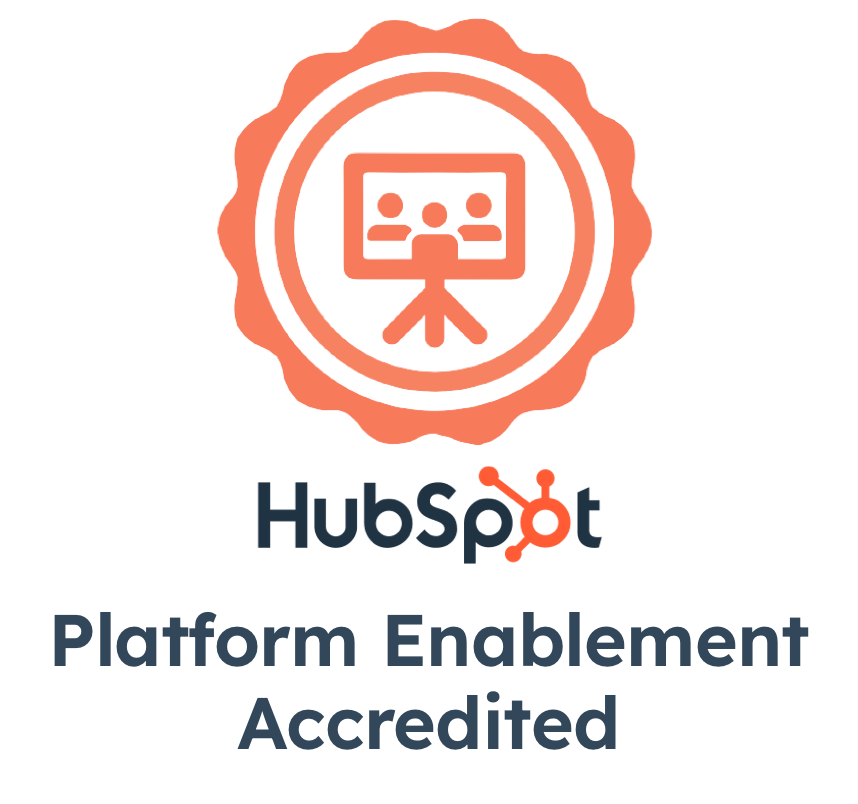The world has moved to WhatsApp and so have our buyers and customers. If you are planning to try autoresponder for WhatsApp as a way to offer support to your customers, and if you are a HubSpot user, our WhatsApp automation solution might be the answer you are looking for.
Using the WhatsApp automation solution enables you to
-
Offer seamless customer support to your customers on WhatsApp
-
Create and assign support tickets on HubSpot based on the content of the WhatsApp queries received
-
Send WhatsApp auto replies to frequently asked support queries through HubSpot Workflows
-
Have a centralized dashboard accessible to your entire support team to ensure uninterrupted WhatsApp conversations with customers
In this video, we are demonstrating how you can go about a simple process of creating and assigning a ticket to an agent based on a WhatsApp message received on HubSpot.
With this setup, your agent can easily navigate between tickets within the account while tending to customers on their preferred channel of communication. Additionally, you can also send quick automated WhatsApp messages to your customers that their query is being taken care of/ resolved.
But to avail this use case on WhatsApp for your business, you’ll first need the following:
-
A HubSpot Pro account and access to HubSpot Workflows
-
A verified Facebook Business Page
-
A WhatsApp Business API
You can then send WhatsApp automatic reply to your customers, or engage in a live chat from within your HubSpot account while everything gets tracked and remains visible to your entire team at the WhatsApp automation dashboard.
To know more use cases and understand the capabilities of the WhatsApp automation tool, feel free to check out our tutorial videos. And for more information on the integration, book a demo with us.