Bulk messaging | WhatsApp Automation | Campaign Reporting
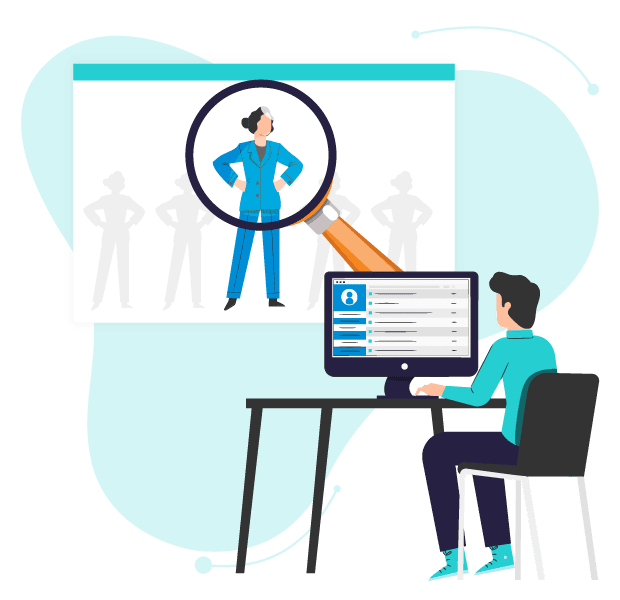
-1.png)
You’ve got all your contacts sorted in HubSpot. You know WhatsApp is the hottest marketing channel, with a 98% engagement rate.
So are you ready to reach out to your HubSpot contacts quickly and effectively, on WhatsApp? And measure ROI too?
Direct integration between your Meta WhatsApp Business Account and HubSpot, no third-party service providers required
Send bulk WhatsApp messages to your HubSpot contact lists - on ANY HubSpot plan
Send out automated WhatsApp messages, or automate actions in HubSpot CRM based on WhatsApp messages sent or received
Showcase the ROI of your WhatsApp campaigns, from message delivery to deal closure
Leverage all this and more with Vira: WhatsApp Automation. Book a demo today 👉
Send out personalized WhatsApp message campaigns to your Contact Lists on HubSpot. Choose a Meta-approved message template, choose your contact list and your campaign is ready to launch.
Do this with HubSpot workflows if you are on a HubSpot Pro or Enterprise plan, or do this with the Vira app dashboard if you are on the Free or Starter plan.
.png)
Marketers, it's time to showcase the impact of your WhatsApp campaigns on revenue!
Stay updated on overall WhatsApp campaign effectiveness with clean, visual reporting dashboard. Know exactly how individual campaigns performed - right from the number of contacts reached, to the number of conversions, deals created, and deals won.
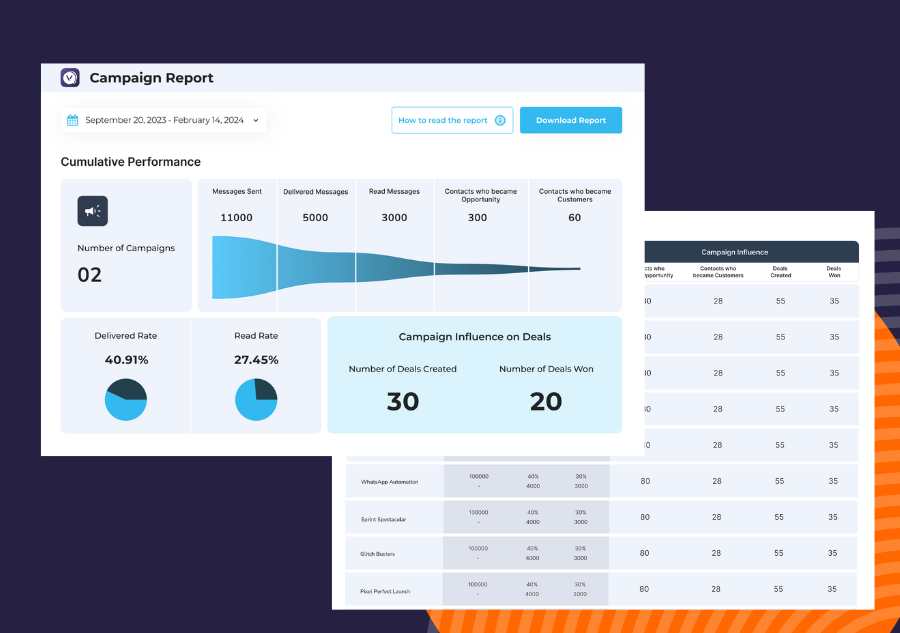
Create WhatsApp flows in your Meta account, use approved templates in HubSpot to send messages, and map all options in the flow to HubSpot properties. You can also automatically qualify leads through this feature, streamlining the process and saving time on manual tasks.
GET A DEMO.png)
Got HubSpot Pro or Enterprise? Leverage Workflows to send automated WhatsApp messages based on the wide range of HubSpot triggers.
Or use the content of, or other information related to WhatsApp messages, to trigger actions - task creation, deal creation, email send, and more - in HubSpot.
.png)
Track all WhatsApp messages sent and received, along with their delivery status, on the HubSpot contact timeline. This gives every user in your team full context of the ongoing WhatsApp conversation with a contact, even if they don’t have a paid Vira seat!
GET A DEMO.png)
|
Starter
$50
$42
Per Month Billed Annually
|
Professional
$200
$167
Per Month Billed Annually
|
Enterprise
$600
$500
Per Month Billed Annually
|
Custom
$1,000+
$850+
Per Month Billed Annually
|
|
| Price applicable for | 1 phone number | 1 phone number | 1 phone number | 1 phone number |
| Per message | $0.0020 | $0.0018 | $0.0015 | $0.0012 |
| Number of users included | 1 | 5 | 10 | 10+ |
| Number of WhatsApp Flows mapped to HS contact properties | 5 | 25 | 100 | Unlimited |
| Automatic contact creation |
-1.png?width=600&height=620&name=banner%20images%20(4)-1.png)
|
-1.png?width=600&height=620&name=banner%20images%20(4)-1.png)
|
-1.png?width=600&height=620&name=banner%20images%20(4)-1.png)
|
-1.png?width=600&height=620&name=banner%20images%20(4)-1.png)
|
| WhatsApp campaign reporting | Basic | Advanced | Advanced | Advanced |
| Users and Roles- Manage users and permission seamlessly through Admin dashboard |
-1.png?width=600&height=620&name=banner%20images%20(5)-1.png)
|
-1.png?width=600&height=620&name=banner%20images%20(5)-1.png)
|
-1.png?width=600&height=620&name=banner%20images%20(4)-1.png)
|
-1.png?width=600&height=620&name=banner%20images%20(4)-1.png)
|
| WhatsApp in HS Inbox / Helpdesk |
-1.png?width=600&height=620&name=banner%20images%20(5)-1.png)
|
-1.png?width=600&height=620&name=banner%20images%20(4)-1.png)
|
-1.png?width=600&height=620&name=banner%20images%20(4)-1.png)
|
-1.png?width=600&height=620&name=banner%20images%20(4)-1.png)
|
| Meta template creation from within Vira |
-1.png?width=600&height=620&name=banner%20images%20(4)-1.png)
|
-1.png?width=600&height=620&name=banner%20images%20(4)-1.png)
|
-1.png?width=600&height=620&name=banner%20images%20(4)-1.png)
|
-1.png?width=600&height=620&name=banner%20images%20(4)-1.png)
|
| Support for multiple WhatsApp numbers in 1 HubSpot account |
-1.png?width=600&height=620&name=banner%20images%20(4)-1.png)
|
-1.png?width=600&height=620&name=banner%20images%20(4)-1.png)
|
-1.png?width=600&height=620&name=banner%20images%20(4)-1.png)
|
-1.png?width=600&height=620&name=banner%20images%20(4)-1.png)
|
| Use in HubSpot Workflows |
-1.png?width=600&height=620&name=banner%20images%20(4)-1.png)
|
-1.png?width=600&height=620&name=banner%20images%20(4)-1.png)
|
-1.png?width=600&height=620&name=banner%20images%20(4)-1.png)
|
-1.png?width=600&height=620&name=banner%20images%20(4)-1.png)
|
| WhatsApp conversations dashboard |
-1.png?width=600&height=620&name=banner%20images%20(4)-1.png)
|
-1.png?width=600&height=620&name=banner%20images%20(4)-1.png)
|
-1.png?width=600&height=620&name=banner%20images%20(4)-1.png)
|
-1.png?width=600&height=620&name=banner%20images%20(4)-1.png)
|
| Timeline Updates |
-1.png?width=600&height=620&name=banner%20images%20(4)-1.png)
|
-1.png?width=600&height=620&name=banner%20images%20(4)-1.png)
|
-1.png?width=600&height=620&name=banner%20images%20(4)-1.png)
|
-1.png?width=600&height=620&name=banner%20images%20(4)-1.png)
|
| WhatsApp Campaign Creation (Broadcast) |
-1.png?width=600&height=620&name=banner%20images%20(4)-1.png)
|
-1.png?width=600&height=620&name=banner%20images%20(4)-1.png)
|
-1.png?width=600&height=620&name=banner%20images%20(4)-1.png)
|
-1.png?width=600&height=620&name=banner%20images%20(4)-1.png)
|
| Retargeting (Send follow up messages to people who have read or replied to a previous campaign) |
-1.png?width=600&height=620&name=banner%20images%20(5)-1.png)
|
-1.png?width=600&height=620&name=banner%20images%20(4)-1.png)
|
-1.png?width=600&height=620&name=banner%20images%20(4)-1.png)
|
-1.png?width=600&height=620&name=banner%20images%20(4)-1.png)
|
| WhatsApp Flow Templates |
-1.png?width=600&height=620&name=banner%20images%20(4)-1.png)
|
-1.png?width=600&height=620&name=banner%20images%20(4)-1.png)
|
-1.png?width=600&height=620&name=banner%20images%20(4)-1.png)
|
-1.png?width=600&height=620&name=banner%20images%20(4)-1.png)
|
| Number of business-initiated WhatsApp messages/month | Unlimited | Unlimited | Unlimited | Unlimited |
-1.png?width=600&height=620&name=banner%20images%20(4)-1.png)
|
-1.png?width=600&height=620&name=banner%20images%20(4)-1.png)
|
-1.png?width=600&height=620&name=banner%20images%20(4)-1.png)
|
-1.png?width=600&height=620&name=banner%20images%20(4)-1.png)
|
|
| Coming soon | ||||
| WhatsApp Chatbots |
-1.png?width=600&height=620&name=banner%20images%20(5)-1.png)
|
-1.png?width=600&height=620&name=banner%20images%20(4)-1.png)
|
-1.png?width=600&height=620&name=banner%20images%20(4)-1.png)
|
-1.png?width=600&height=620&name=banner%20images%20(4)-1.png)
|
| AI (conversation summaries, suggested replies and much more) |
-1.png?width=600&height=620&name=banner%20images%20(5)-1.png)
|
-1.png?width=600&height=620&name=banner%20images%20(4)-1.png)
|
-1.png?width=600&height=620&name=banner%20images%20(4)-1.png)
|
-1.png?width=600&height=620&name=banner%20images%20(4)-1.png)
|
| Integrate WhatsApp catalog |
-1.png?width=600&height=620&name=banner%20images%20(4)-1.png)
|
-1.png?width=600&height=620&name=banner%20images%20(4)-1.png)
|
-1.png?width=600&height=620&name=banner%20images%20(4)-1.png)
|
-1.png?width=600&height=620&name=banner%20images%20(4)-1.png)
|
| Collect payments within WhatsApp |
-1.png?width=600&height=620&name=banner%20images%20(4)-1.png)
|
-1.png?width=600&height=620&name=banner%20images%20(4)-1.png)
|
-1.png?width=600&height=620&name=banner%20images%20(4)-1.png)
|
-1.png?width=600&height=620&name=banner%20images%20(4)-1.png)
|
| Support for custom WhatsApp flows Eg: integrating other platforms within the WhatsApp Chat flow (like Docusign, Calendars etc) |
-1.png?width=600&height=620&name=banner%20images%20(5)-1.png)
|
-1.png?width=600&height=620&name=banner%20images%20(5)-1.png)
|
-1.png?width=600&height=620&name=banner%20images%20(4)-1.png)
|
-1.png?width=600&height=620&name=banner%20images%20(4)-1.png)
|

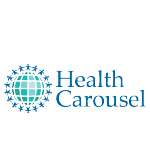










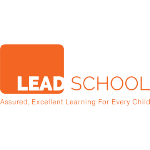






Our clients believe in us. And here’s why you should too.

With WhatsApp automation, we now have all our conversations centralized in one place, enabling our management to analyze communication and make better decisions. Lead qualification has become automatic and instantaneous, significantly reducing response times to high-priority leads and boosting conversions. Compared to our previous reliance on cold calls, emails, and form submissions, this approach has streamlined our process and saved us considerable costs by eliminating the need for a calling team.
Arras Group

The WhatsApp widget on our website, combined with automation through flows, templates, and CRM, has significantly boosted our lead generation efforts. The personalized and interactive nature of WhatsApp has greatly improved our engagement with potential students and parents, fostering stronger relationships. Additionally, the ability to analyze WhatsApp conversations and lead behavior has empowered us to make informed, data-driven decisions that have optimized our recruitment strategies and enhanced overall efficiency.
Global Schools Group

Streamlining our processes with WhatsApp automation has led to higher open and response rates, significantly boosting our conversion rates. The personalized communication and prompt responses have greatly enhanced the customer experience, leaving a positive impression on our learners. Moreover, analyzing WhatsApp conversations and lead behavior has enabled us to make data-driven decisions, optimizing our marketing strategies for even better results.
MarketSmarter