Today, businesses both large and small, have started using WhatsApp to communicate with prospects and customers. A major chunk of this can be attributed to sales conversations and customer service engagements.
But one aspect has always been a reason for concern: how can businesses keep a track of the conversations happening on WhatsApp? It’s a critical concern because these WhatsApp conversations form a significant part of the buyer’s journey and the consequent customer experience. And not tracking it means you cannot leverage it right, or improve upon it.
Solution? Integrating WhatsApp with the best CRM platform – HubSpot!
HubSpot WhatsApp integration ensures that all WhatsApp conversations are recorded and tracked in the HubSpot CRM, helping businesses make use of the information for driving business insights and decisions.
Keeping this requirement in mind, Niswey has developed two HubSpot WhatsApp integration solutions for different types of WhatsApp accounts:
-
HubSpot+WhatsApp Integration: This solution is for Personal and Business WhatsApp accounts. It provides users with a 360 degree view of the communication process while allowing WhatsApp to be used with multiple HubSpot tools for various functions.
-
WhatsApp Automation: It integrates WhatsApp Business API with HubSpot, allowing users to automate WhatsApp messages and integrate functions of HubSpot with those of WhatsApp Business API.
The tools are easy to use and offer a variety of features and benefits, and can be used even with the free HubSpot starter plan! They help businesses reach prospects and contacts directly on WhatsApp while improving brand awareness and lead generation, shortening the sales cycle, and enhancing customer support service.
Common Feature Offerings
HubSpot+WhatsApp Integration and WhatsApp Automation are two different tools with different objectives, but they have some common offerings:
-
Send and Receive WhatsApp Messages from HubSpot: Users can send and receive WhatsApp messages from within the HubSpot portal while maintaining a record of the conversations in HubSpot.
-
WhatsApp Messages Logged in Contact’s Timeline: The tools ensure that all incoming and outgoing WhatsApp messages are logged in the contact’s timeline in HubSpot, along with the status of the messages.
-
WhatsApp Messages Based Triggers in HubSpot Workflows: The integration solutions enable users to set WhatsApp message-based triggers in HubSpot Workflows. With this feature, users can automatically create tasks, deals, set meetings, reminders, and more, all by using WhatsApp messages as triggers in Workflows. This feature can also be used to automatically update the Owner and Lifecycle Stage in HubSpot.
-
Trigger Workflows Using Keywords in WhatsApp Messages: Users can also trigger HubSpot Workflows based on keywords mentioned in WhatsApp messages.
Differentiated Feature Offerings
While there are several common aspects between the two products, there are also differences in the integration process and features offered. Take a look at the major distinctions:
HubSpot+WhatsApp |
WhatsApp Automation |
|
Integration Details |
||
|
Set Up Duration |
Hours |
1-14 days – Depending on the API Provider |
|
Limit on Outgoing Messages |
6,000 Messages / Day |
Unlimited |
|
Cost (Subscription Based) |
|
$99 / Phone Number / Month Connect upto 5 users - $20 per additional user
|
|
Number of logins to 1 phone number |
1 |
Unlimited |
|
Number of concurrent users per phone number |
1 |
Unlimited |
|
Cost Per Message |
NA |
Applicable. Charges as Per API Provider |
Basic Features |
||
|
Automatically creates a new contact if not already in HubSpot? |
Yes |
Yes |
|
Can users create message templates? |
Yes. Message templates can include whatever content you want. No need for WhatsApp approval. |
Yes. However, all message templates have to be approved by WhatsApp before being able to use them. |
|
Can users send files in the message? |
Yes |
Yes |
|
Can the user see all conversations in one place, within HubSpot? |
Yes |
Yes |
Advanced Features |
||
|
Automation Capabilities |
||
|
Allows users to send a WhatsApp message by setting it as an action in a HubSpot Workflow? |
No. Can only set incoming WhatsApp messages as triggers in HubSpot Workflow. |
Yes. Can set WhatsApp messages as triggers and actions in HubSpot Workflow. |
|
Can users set automated WhatsApp messages as responses to incoming messages? |
No |
Yes – Using HubSpot Workflows |
|
Is it possible to send automated WhatsApp responses to form submissions? |
No |
Yes – Using HubSpot Workflows |
|
Can users add automated WhatsApp messages to a sequence? |
No |
Yes – Using HubSpot Workflows |
|
Can users create WhatsApp Chatbots? |
No |
Yes |
Notification |
||
|
Can users receive notifications for incoming WhatsApp messages? |
Yes – On the Browser (Chrome) |
Yes – Using HubSpot Workflows |
|
Can users manage notification settings? |
Yes |
Yes – Using HubSpot Workflows |
|
Can users receive notifications for incoming WhatsApp messages from contacts that are assigned to them? |
Yes |
Yes – Using HubSpot Workflows |
|
Can users receive notifications for incoming WhatsApp messages from unassigned contacts? |
Yes |
Yes – Using HubSpot Workflows |
As you can see, the two HubSpot WhatsApp integration solutions have varied features and functions. Hence, when making the decision about the integration tool to use, it is important to consider:
-
Your business needs
-
The exact challenge you want to solve with the integration of HubSpot and WhatsApp
-
Which type of WhatsApp account will be most apt for your business
With the right tool in hand, you can grow your business by tapping into the super-fast communication offered by WhatsApp while making use of the dynamic features offered by HubSpot!




-1.png)




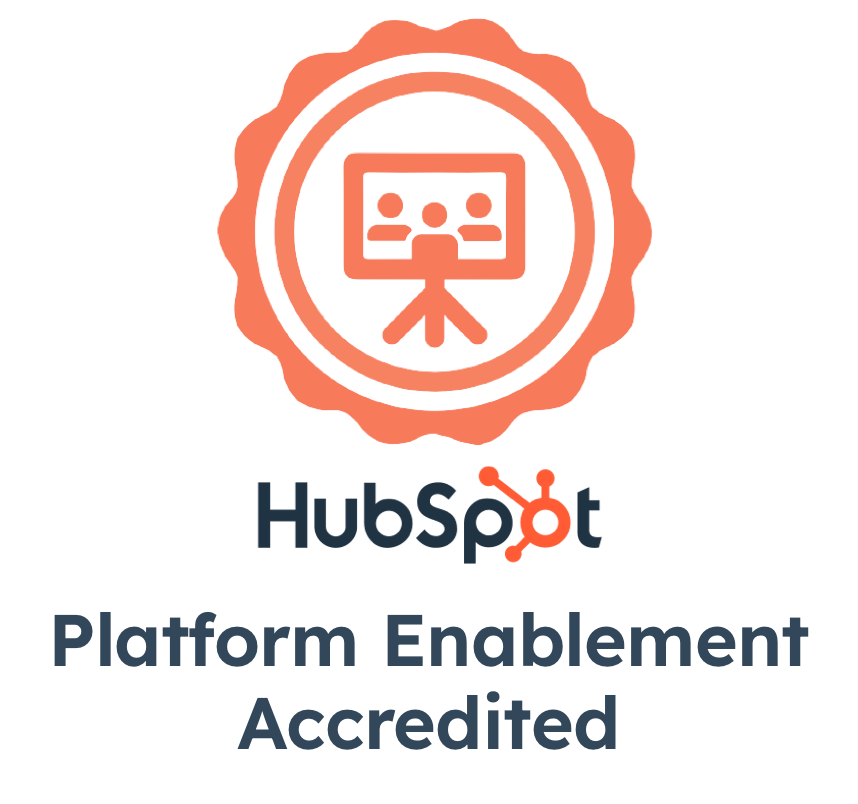



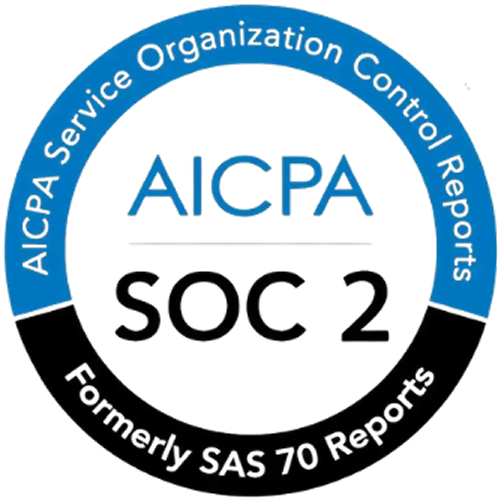
.png)
