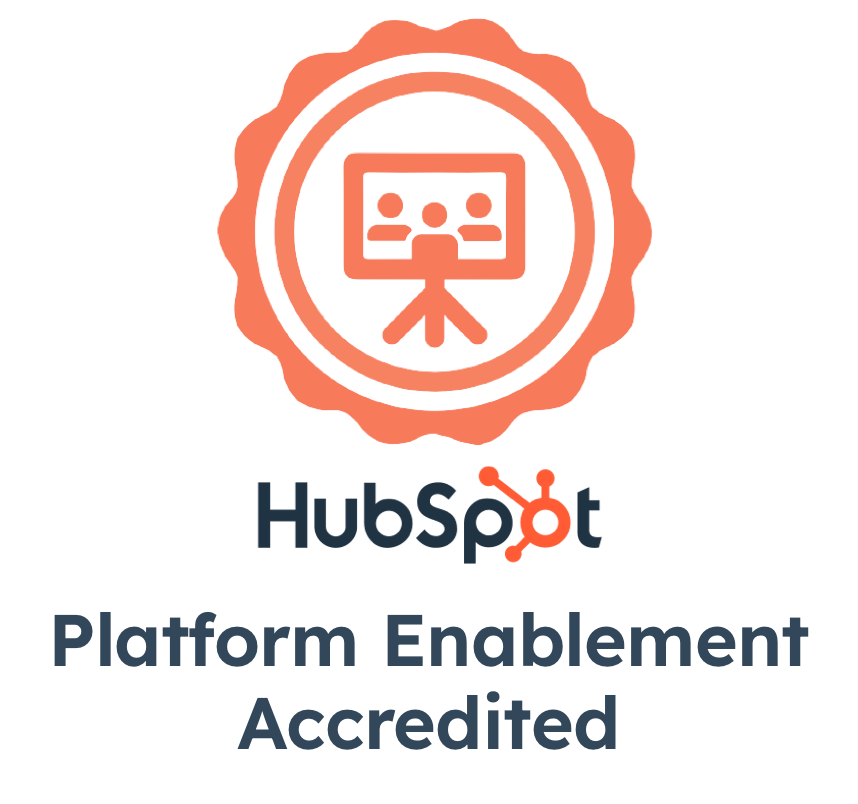One of our clients had their website on Drupal for a very long time. The latest version was in Drupal 8. The main challenge in managing the website was that for every change needed to enable marketing, the client’s inhouse marketing team as well as Niswey’s team had to depend on their Drupal developers. While the client had both inhouse and outsourced Drupal developers, the turnaround time for any development to be completed was longer than what the marketing team wanted, often resulting in delays in campaigns.
The marketing team started considering moving to WordPress. When they raised the issue with us, Niswey recommended Drupal HubSpot migration instead. The client was already using HubSpot Services like HubSpot Marketing and Sales Hubs, so it made perfect business sense to move to the CMS as well, instead of a whole different system.
Niswey’s team is well versed with HubSpot COS, and took on the project of Drupal HubSpot migration. The brief from the client was to replicate the website as it was in Drupal 8, on HubSpot COS. The website had over 600 pages with various content types, such as service pages. articles, infographics, webinars, and videos. Niswey completed the complete redevelopment from start to finish within 60 days.
Here’s a summary video of the case study.
Mapping Drupal Functionality To HubSpot
The Drupal website used several Drupal modules to deliver the features and functions on the website. Niswey’s team studied what the modules did, and the areas they impacted.
Then we mapped these to the functionalities available in HubSpot CMS and identified the best ways to deliver the features and functions of the original website.
For example, the website had a sidebar that let a user easily navigate the various solutions offered. This was created using a module in Drupal 8, and not as a menu. However, in HubSpot CMS, we built it using the Menu feature, which pre-defines how the navigation works, reducing development time at our end.
The Drupal 8 version of the website also used component based development. We recreated the components during Drupal HubSpot migration. For example, the header on the service page was built as a component in HubSpot CMS.
The earlier website also used the Blocks module of Drupal which enabled the marketing team to have control on the visibility of content categories. HubSpot shows all categories, which was not desirable. So Niswey figured a way out by creatively using HubDB, the relational data store in HubSpot CMS, usually used to build dynamic web pages. We built a HubDB, which enabled us to display the content categories/tags that were required, and not all of them.
Drupal HubSpot Migration
Taking stock: Niswey’s team took stock of the content needed to be moved to the new CMS.
We identified the number of unique templates that had to be built, and the number of components to be built. We also identified the custom modules we would need to build.
Templating: The components were built and then we started on the templates. There were 14 templates in all to be built. Niswey ensured the templates were identical to the ones used in the earlier website.
Migrating the content: All the main pages, such as Solution and Processes pages, were migrated by our team. All the content for blogs, webinars, case studies, etc were migrated by the client’s internal team. To enable the team, Niswey created a video on how to do it, so the client team could easily follow without running into issues. Niswey then created a script to auto- publish all the content migrated into the draft mode. This was done using the HubSpot API.
Testing: Niswey’s team ran device and browser tests to ensure the website was working properly. Checks on links and forms were also done to ensure the website functions were working as expected.
Taking it live: The website was then taken live over a weekend to ensure least disruption to visitors. The go-live was uneventful and seamless.
Results
1. 55% Improvement in Website Load Time
The client team has mentioned that they are happy with the new website load time, as it has improved 55% over the older one. “We are also seeing more conversions on the website, so clearly the move to HubSpot CMS has been a good one,” says the head of US sales at the client company.
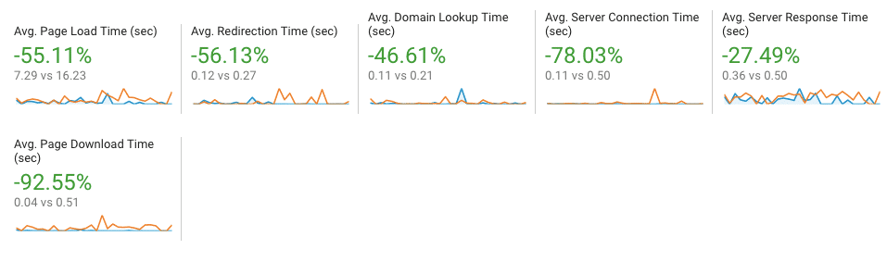
2. Development is now much faster
With Niswey’s team is handling all website maintenance and management on HubSpot, there’s improved turnaround time on resolving site issues or making changes to the site.
In fact, the client has let go of its outsourced Drupal maintenance team, so there is cost streamlining as well.
Most importantly, the client’s inhouse marketing team is now able to create pages and sections on their own, without having to wait for a developer resource to help.
3. Improved Website Performance in Google Search
The website’s performance improvement in Google Search can be seen from the marked rise in search impressions for the brand’s most relevant keywords.
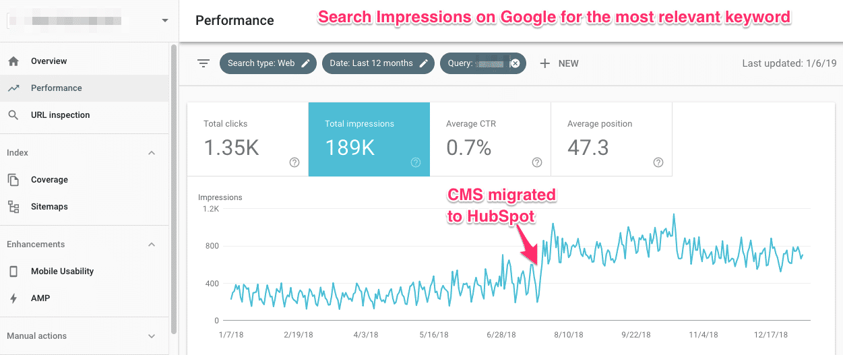
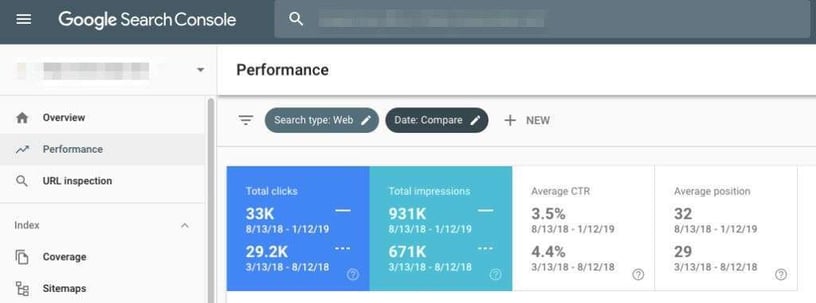
After all inbound marketing is all about getting Google love, isn’t it?
Looking for migration to a HubSpot website? We can help!