With the HubSpot CRM platform, you have the power to access all your business data in one convenient location, offering you a comprehensive view of your performance at a glance. And the best part? You can integrate your favorite apps seamlessly without worrying about plugin management, giving you the ability to effectively measure, monitor, and report on your most critical data within HubSpot itself.In this blog, we take a look at how to get the best out of HubSpot's reporting capabilities by building the perfect dashboard.
Let's start with the reporting tools available in HubSpot and how you can use them:
In-Tool Reports
Ads, Social Media, Sequences, Workflows, and Knowledge Base are just a few of the tools that come equipped with reporting dashboards or "Analyze" tabs. These tabs offer valuable insights into common metrics such as impressions, open-rates, and conversions associated with these tools. The dashboards present the most commonly requested reports that anyone using these tools would want to know about the performance of their campaigns and actions being taken. Although simple, these reports are powerful in identifying which assets are driving traffic and conversions.
Analytics Tools
A powerful set of standard tools that show the analytics on sources of traffic, contacts and customers, lifecycle stage reports and more. These reports allow you to track the sales or service activity, understand which campaigns drive results, and track the changes in your recurring revenue.
These standard reports come standard within the relevant HubSpot packages/hubs as indicated below:
- Traffic Analytics (Marketing Hub Professional, Enterprise, CMS Hub Professional, Enterprise)
- Sales Analytics (Sales Hub Professional, Enterprise)
- Custom Behavioural Events (Marketing Hub Enterprise)
- Contact Analytics (Marketing Hub Professional, Enterprise)
- Campaign Analytics (Marketing Hub Professional, Enterprise)
- Sales Content Analytics (Sales Hub Professional, Enterprise)
- Form Analytics (Marketing Hub Professional, Enterprise, CMS Hub Professional, Enterprise)
- Revenue Analytics (Sales Hub Enterprise)
Custom Reports: Single Object
Analyze contacts, companies, deals, tickets, custom objects, activities, line items, or feedback submissions.
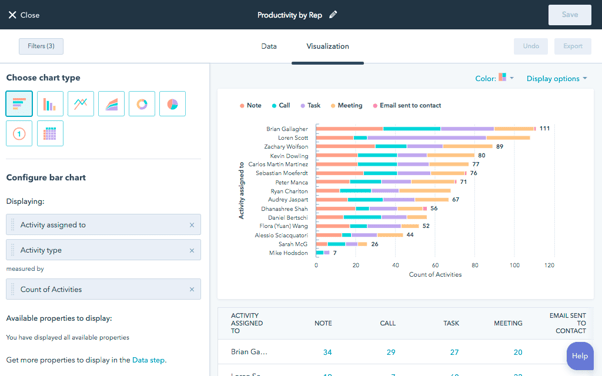
Custom Reports Builder
An advanced report builder that enables you to analyze objects concerning marketing, sales, and service activities.
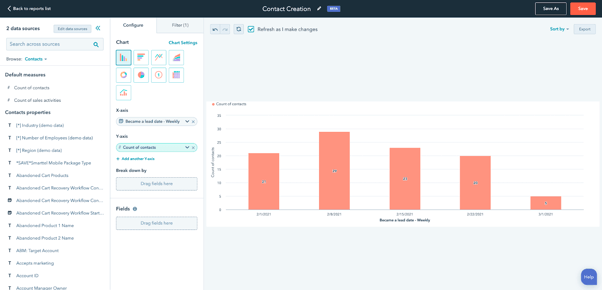
Funnel Reports
Measure the conversion rates between certain stages in a customer's lifecycle or deal's pipeline. If you have an Enterprise subscription, you can also create a custom events funnel.
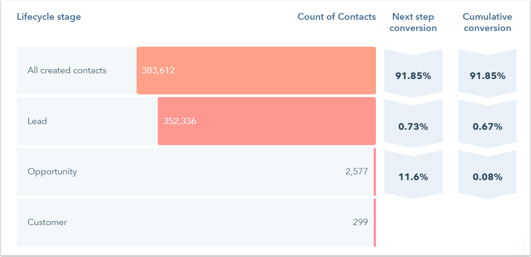
Contact attribution report
Measure which sources, assets, and interactions impacted lead generation (Marketing Hub and CMS Hub Enterprise only).
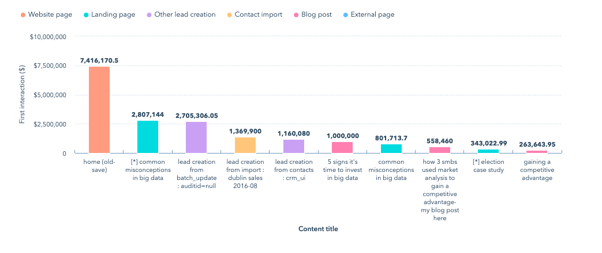
Deal-create attribution reports
Measure which sources, assets, and interactions impacted deal generation (Marketing Hub Enterprise only).
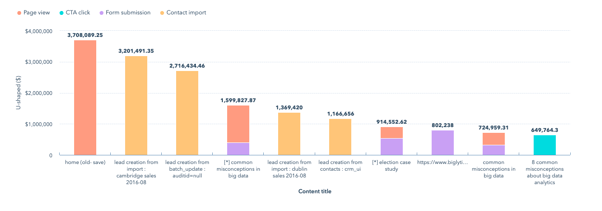
Revenue attribution reports
Measure which sources, assets, and interactions had the greatest impact on revenue (Marketing Hub Enterprise only).
HubSpot Dashboard Best Practices
A HubSpot dashboard is essentially a collection of any of the above types of reports presented together, and aimed at measuring and monitoring one particular aspect of your business. For example - a 'marketing dashboard' to keep track of the key marketing metrics like lead generation, blog traffic, ad clicks etc all on one screen. Or a more in-depth 'Web Analytics' dashboard that is designed to bring all key website performance metrics in one place - traffic, page views, bounce rates, form fills etc.
Before building a data dashboard, it's crucial to identify the problem it needs to solve. Don't waste time and resources on a dashboard that isn't necessary. Determine the purpose and goals of the dashboard, and identify the metrics that need to be measured and improved.
To start, focus on the top five to ten important metrics and report on them per dashboard. This approach will help you understand when you're adding value to the problem and when you're not, and it will tell the real story to stakeholders.
Defining the purpose and audience of your dashboard will help you:
- Ensure you’re creating the right board, for the right people.
- Better understand how to communicate and act on the right data.
- Increase the likelihood the dashboard will be well-received.
3 key questions to create the right dashboard
#1 What problems does this board need to solve?
Most teams have some understanding of why they exist. Your data dashboard should be related to that purpose and align with the target group’s overall objectives.
#2 What metrics are most important to the target group?
Choosing the right metrics depends on many factors like the type of offering or product, business model (B2C/B2B), industry (e-commerce/SaaS), job function (product/marketing/sales), and more.
#3 What does the group stand to gain from this dashboard?
Great metrics lead to insights — which lead to actions and results. Write down what clarity observers will walk away with after looking at the board.
Once you answer the questions above, you’ll have a better idea of who’s looking at your dashboard and can determine how in-depth you need to go with tracking.
Designing your dashboard
Place your most important metrics in the top, left-hand corner. Structuring content to read from left to right is one of the best ways to improve comprehension.
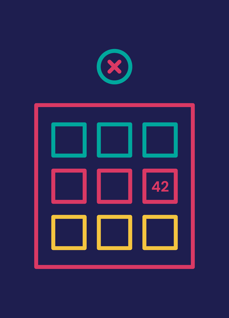
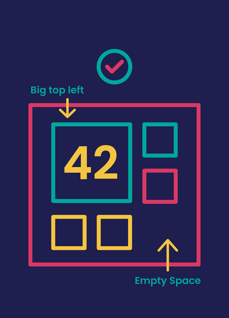
If your viewer skips something or gets distracted, you want them to remember the essential details. You don’t want them to miss out on the good stuff because it lives in the wrong place.
Group specific data in dashboard components
There is nothing worse than going to a data dashboard and the information is all over the place. When you’re creating your data dashboard, focus on specific topics and groups. Grouping content together in a clear way is important to give a complete overview of data. Plus, it helps viewers access the right information, at the right time.
Give your numbers context
To know if a number’s good or bad your viewers need context. Would they know, for instance, that 42 new leads today is out of the ordinary?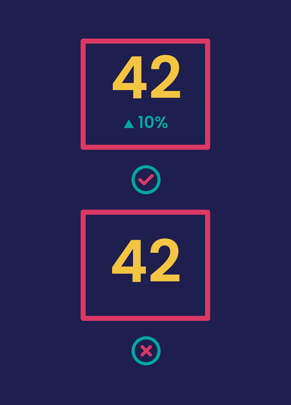
One of the easiest ways to do this is to include past data. You could include the same metric for the previous day, or even a line or column chart showing how the metric tracks over a longer period. Another technique is to include the average or previous highs and lows.
If you’re working towards a goal, include the target as well as your current progress.
You can also add warnings for when a metric is above or below a certain threshold to make it easier to spot problems.
Use text blocks to communicate cause and effect
Another important thing to note is that all of your business data is related and changing. One thing in your business may affect multiple data points across many of your dashboards.
One of the hardest things to do is to spot and understand how one data point or set of data points correlates to another. We also recommend adding text blocks within your data to help identify different sections and even give your notes on how the data correlates. Doing so will make it much easier for your audience to understand what the data is telling you.
Remember to set the correct time frames
It’s easy for data to lie. One of the easiest ways to have your data lie to you is to have incorrect, inaccurate, or inconsistent time frames.
If you’re preparing several pieces of data for presentation, each piece likely needs to be set to the same time frame to avoid confusion or false assumptions.
Sometimes having different time frames is necessary. In most cases, it’s critical to clearly outline the different time frames and why they are different. The last thing that you want is the person that the data was prepared to misinterpret because they don’t realize that the time frames are not the same.
Consider how your dashboard will be consumed
This tip builds on the last one, but it’s important to account for how you’ll share your dashboards with the relevant stakeholders. This can change how you structure the dashboard and what information you spell out clearly.
If you’re presenting the data in person, you can leave out some text blocks and explain the data within your presentation. However, it’s more likely you’ll be sending the dashboard to your audience and they’ll view the data on their own. If this is the case, give as much detail and explanation as possible. You don’t want your audience to misinterpret a data point in the dashboard — it could result in poor business decisions and mistakes.
Keep evolving your dashboards
Our final piece of dashboard design advice is the most important. Once you’ve built your dashboard don’t just leave it. Ask your team for feedback.
- What do they look at most often or find most useful, and why?
- What do they never look at or find least useful, and why?
- Is there anything missing that they’d find useful?
- Has it changed anything about the way they work?
Use this feedback to iterate your dashboard. Check your dashboard is driving the behaviour you intended. Step back from your board now and then and look at how all the elements work together. Remind yourself what information you’re primarily trying to get across and how effectively those important elements stand out.
As your goals and priorities change, make sure you update your board so it acts as the heartbeat for whatever you’re doing.
Hope these tips help you build perfect dashboards and closely track your growth and success on HubSpot.
And if you need some expert help with leveraging all the powerful features that HubSpot has to offer, Niswey is here to help. You can explore our range of HubSpot management services.
Or simply book a call with our expert, and let's discuss how you want to leverage HubSpot.


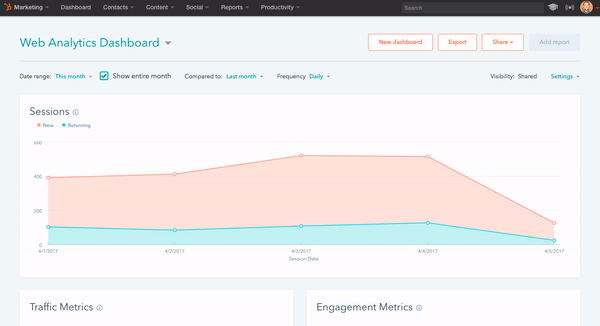






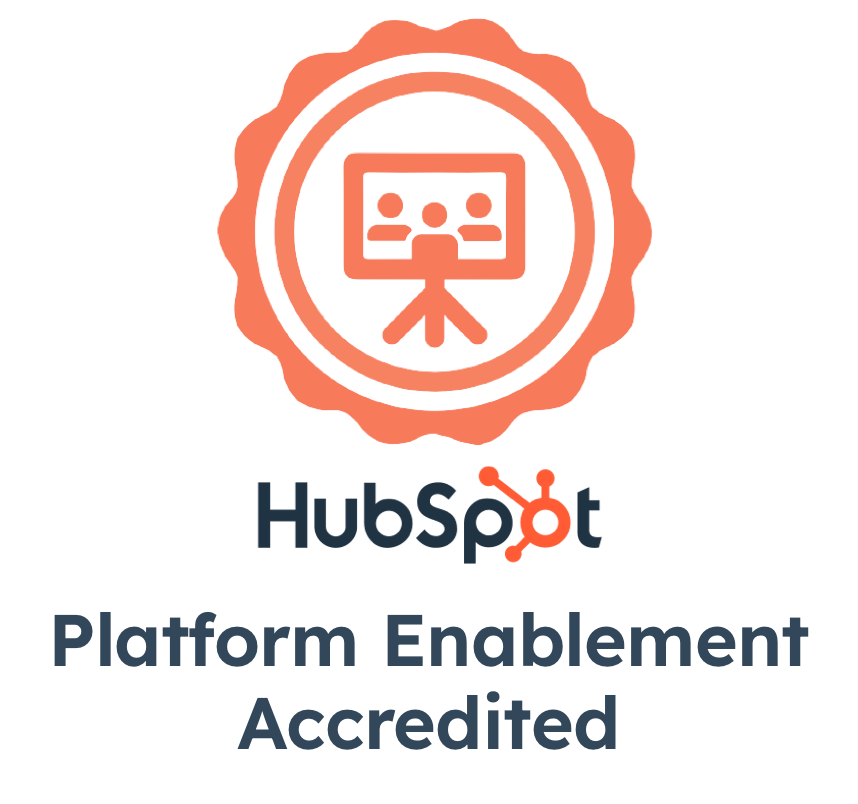



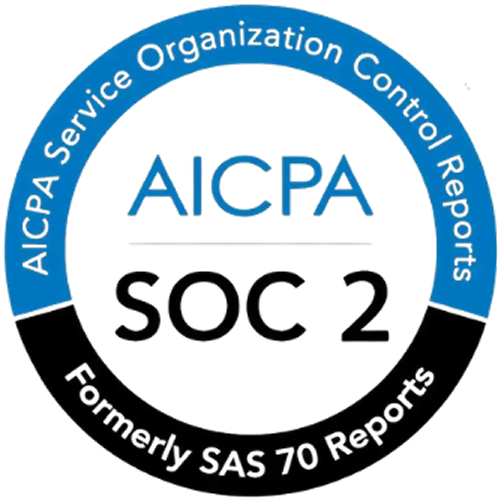
.png)
