HubSpot customers can use the built-in HubSpot calling functionality to make calls to their contacts. This happens via the native integration of Twilio in HubSpot.
To improve the receiving rate of calls, many customers like to have the option to make the HubSpot phone calls from a local number, that is a number that is local to the contact being called.
Niswey solved this for a client using our HubSpot Twilio calling integration solution. It enables you with the following capabilities:
1. Local Dialing
With Niswey’s solution, sales reps using HubSpot get a choice of dialers on the call button on the contacts page. When they want to use the option to have a local number, they can opt for the dialer built by Niswey. This is a one-time option change, going forward, the call button will automatically pick up this dialer. This ensures that when a user makes a call to a number, the dialer will automatically select the right local number to dial from.
Here’s how you go about it on the dashboard:
-
Enter the Twilio phone number that you want to make the calls from
-
Enter the country and state codes, so the tool understands that phone numbers to the specified state in a country must be called using the Twilio number entered
-
Once you click on Add, the number will get listed under Numbers on the left
2. Send Voice and Text messages automatically
If you don’t get a response from a number you have called, you can automatically send a pre-recorded voice message.
Requirements for the HubSpot calling integration
-
You will need to have a HubSpot account for your business, any plan
-
You will need to have a Twilio account
-
You will need to purchase local numbers for the cities you want to make calls to
-
You will need to upload the pre-recorded voice message to the Twilio account
-
In the case of text messages and WhatsApp messages, they should be added to your HubSpot Workflows and you should have the relevant integrations with HubSpot
Business Benefits
-
Improved response rates for your calls
-
All activity recorded on the Contact’s timeline: The calls made, the automated sending of voice or text messages – all of this is available on the Contact’s timeline
-
Increased cost savings: You can have the same functionality using multiple tools, but the costs are very high compared to this solution
-
Improve efficiency: If you work with multiple tools to get this functionality, your team will need to spend a lot of time collating the data to make the right reports. Niswey’s solution works within HubSpot, so all your data is right there
This solution will also work well for those who have different calling teams for different regions. And for using the same number for a contact owner.
Want to know more about how HubSpot calling integration works, or talk about custom integration solutions for your business? We can help!


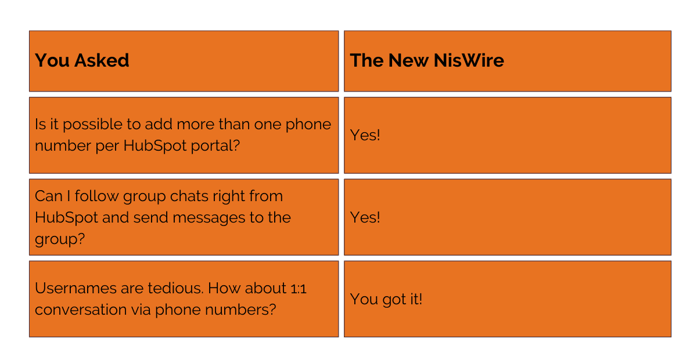







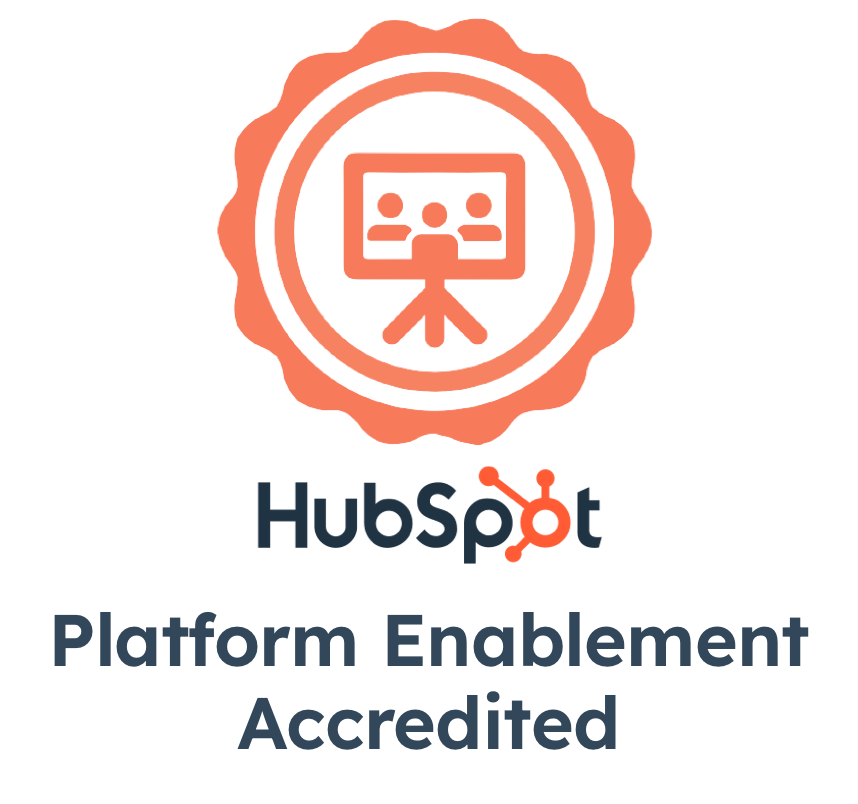



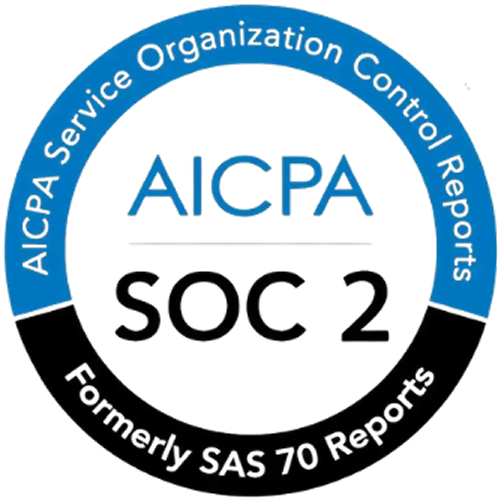
.png)
