With a large user base and ubiquity all around the world, WhatsApp has now become an important platform for both users and businesses alike. With email open rates dropping from 24% to 21% from 2018 to 2020, WhatsApp seems to be the place where businesses can get their customer’s attention.
But can WhatsApp be a marketing platform? Although WhatsApp does not allow Mass Marketing, the WhatsApp Business API offers some really useful features to help improve your customer’s experience and enhance your business processes like using a single channel for multiple users for WhatsApp conversations, sending bulk messages and setting automated WhatsApp messages as a reply to queries.
You can make use of these features to streamline your business or sales process with your HubSpot CRM.
If you get the same set of queries on WhatsApp very frequently and are wondering if there is a way to tend to these queries such that you can deliver a quick solution to your customer as well as reduce the manual labor put in by your team, you are at the right place. Here’s a video on how you can send automated WhatsApp messages based on specific WhatsApp queries that you receive, using HubSpot Workflows.
To achieve this, you need the following:
- A HubSpot Pro account and access to HubSpot workflows
- A verified Facebook Business Page
- A WhatsApp Business API
- WhatsApp Automation Integration by Niswey
You can then send WhatsApp auto reply messages and have live WhatsApp conversations with your customers or leads from within your HubSpot account while everything gets tracked and remains visible to your entire team as a single channel. To know more use cases and understand the capabilities of the tool, feel free to check out our tutorial videos. For further information on the integration, you can visit our website or book a demo with us.









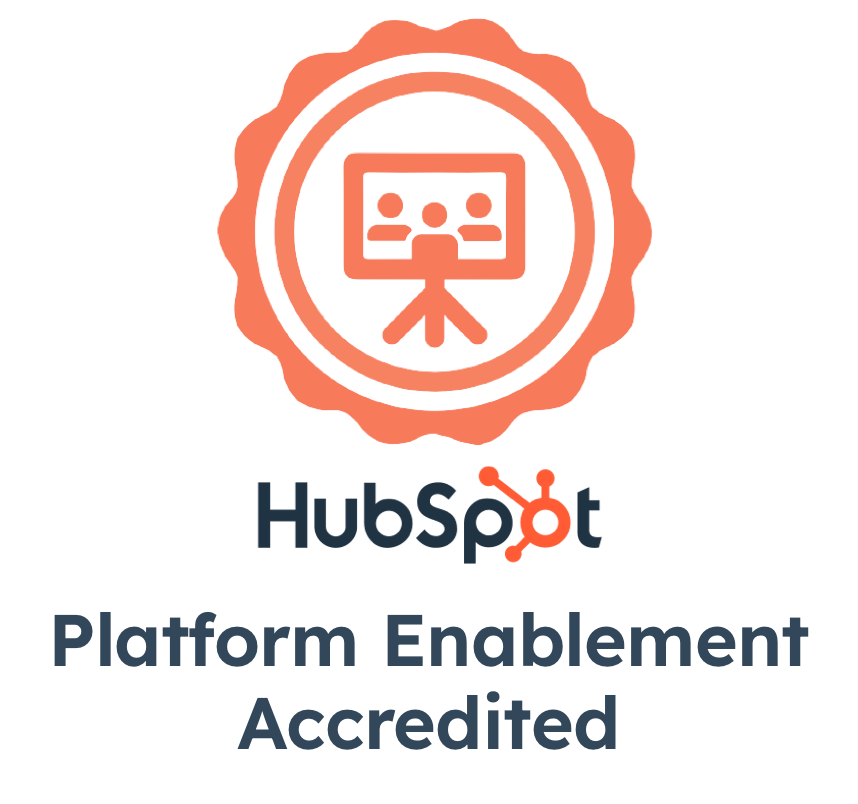



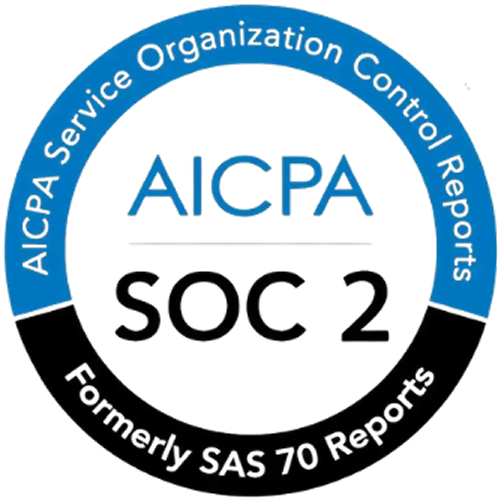
.png)
