The WhatsApp business with HubSpot integration lets you automate processes on your HubSpot account if you are using a HubSpot Professional or above plan. Automations can be programmed using the Workflow feature of HubSpot.
Following up with your prospects is a crucial part of any sales process. With this integration, you can set up follow-up tasks on HubSpot based on your prospect’s behaviour.
Say you send them a WhatsApp message updating them about important information they requested. You expect them to reply within the day to be able to move forward with the deal or sales process. If they do not reply to you on WhatsApp within 24 hours, you can set up a task or reminder for yourself to follow up with them. This makes your process a lot more cleaner because it is difficult to keep track of each and every conversation you are having with your prospects.
Here’s a video of how you can set up this automation using workflows within your HubSpot account. Follow these steps to make your sales process quicker and more efficient.
For this automation, you will need the following:
- A HubSpot Pro or above account and access to HubSpot Workflows
- HubSpot+WhatsApp Integration by Niswey
To know more use cases and understand the capabilities of the HubSpot + WhatsApp Integration tool, feel free to check out our tutorial videos. And for more information on the integration tool, book a demo with us.








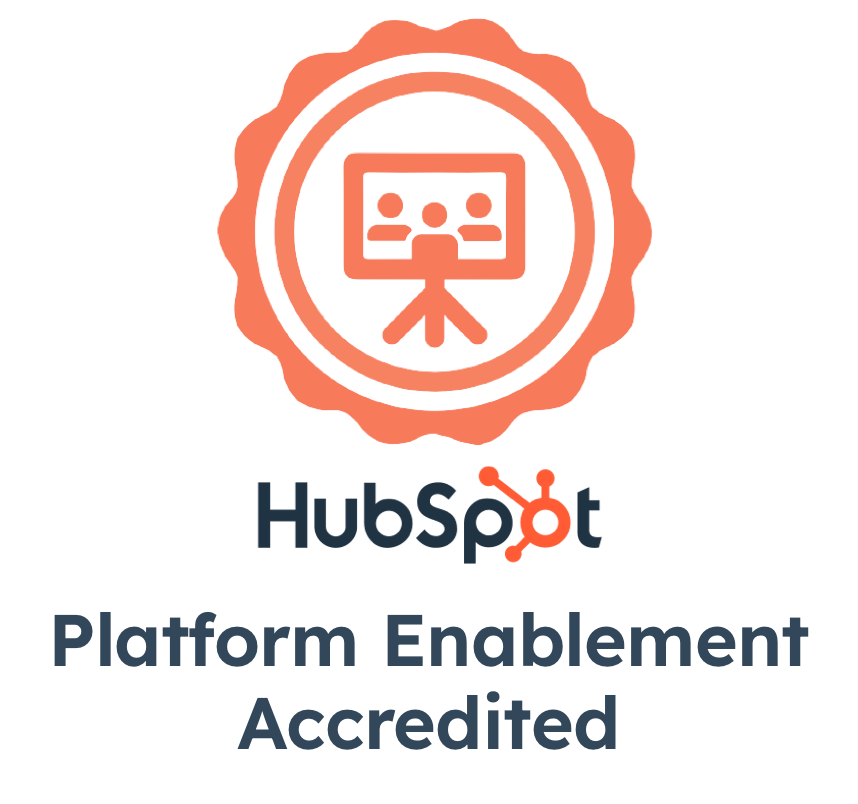



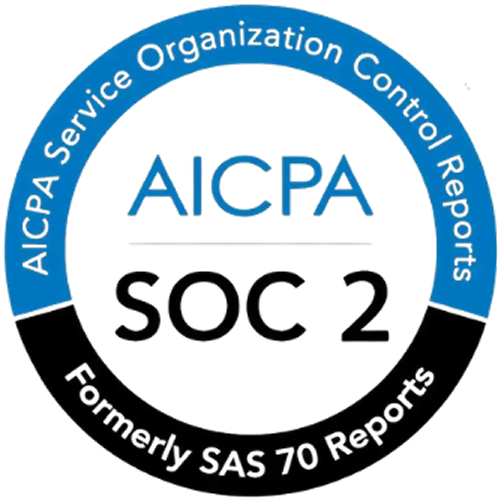
.png)
